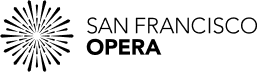SF Opera Mobile App
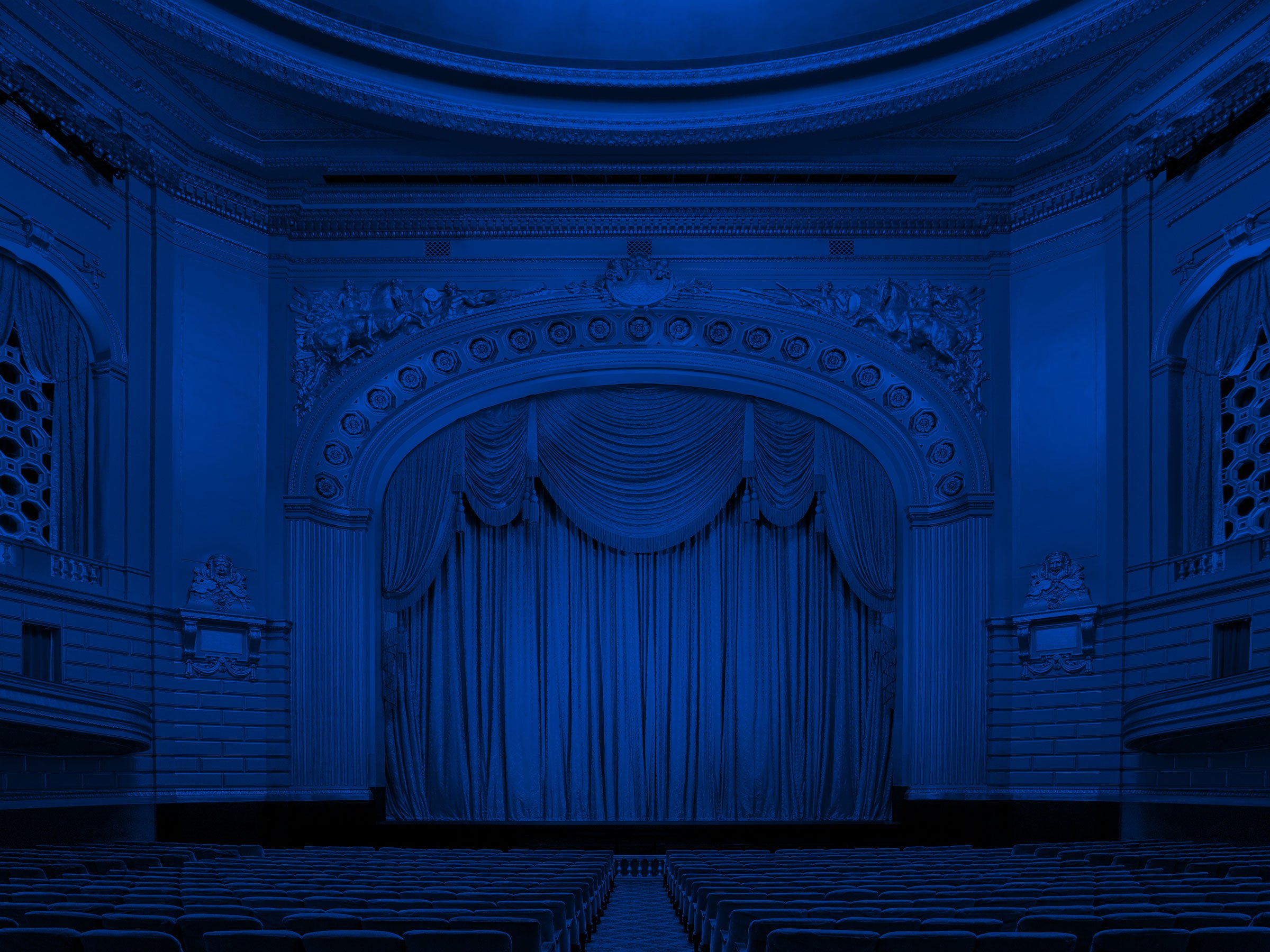

Click on the ![]() button to initiate your download.
button to initiate your download.
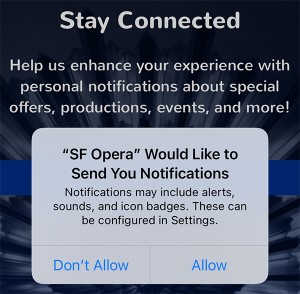
The first time you run the application, you will see a message asking for permission to send you notifications.
If you click on the "Allow" button, we can send you notifications about your events and important alerts!
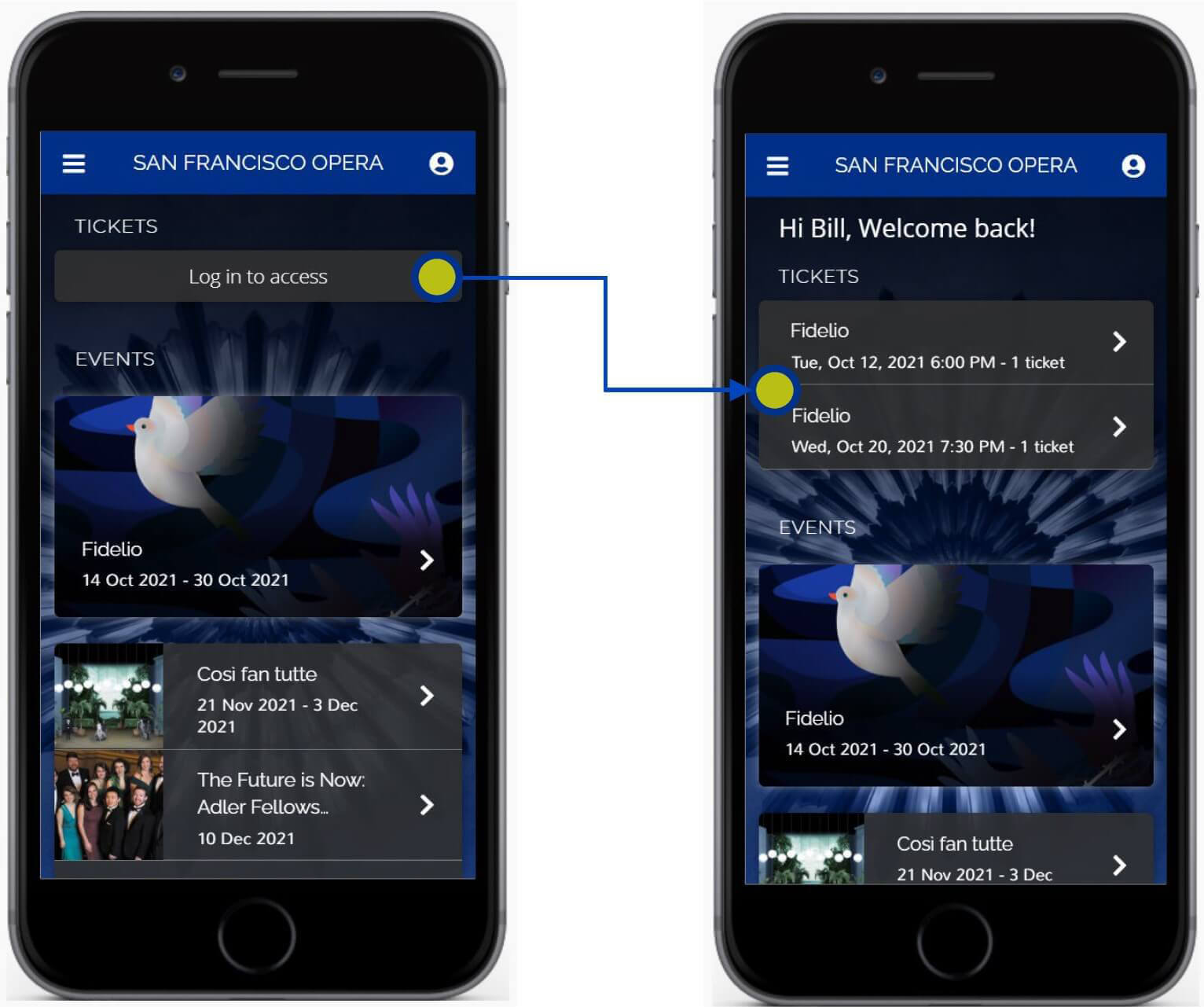
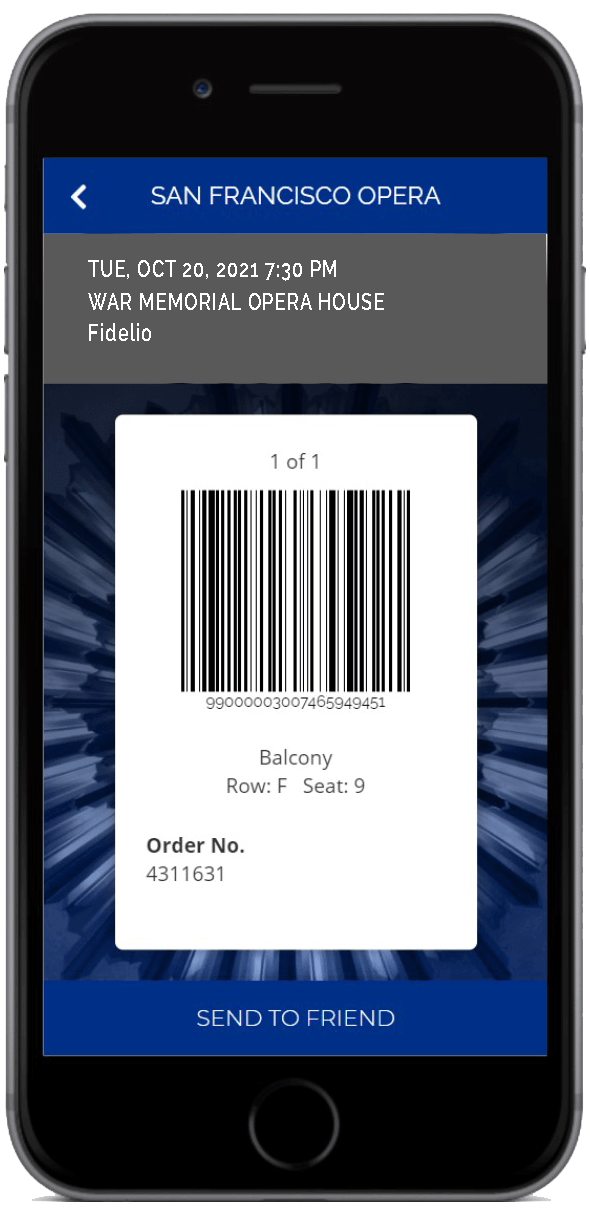
Your tickets will be available 48 hours prior to your performance.
How to Access the Digital Program Book
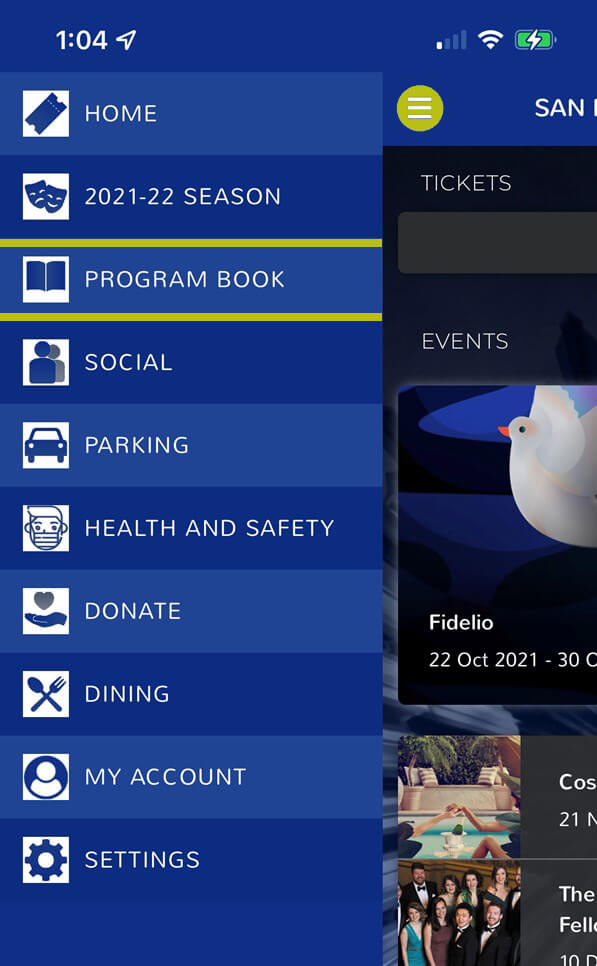
1. Click on the menu icon in the top left-corner of your app.
2. Look for "PROGRAM BOOK" in the menu.
Be sure to explore the other options available so you can get the most out of your time at San Francisco Opera.